What's next?
After your payment has gone through you will receive a payment confirmation email. If you pay a deposit online, the remainder of your team’s payment must be paid in full by the second week of the sports league (the start of the official competition rounds).
Payments can be made by credit card or by cash, cheque or Eftpos in person at the Mercury Baypark Arena, or the Queen Elizabeth Youth Centre (QEYC). Please make cheques out to Bay Venues.
The primary contact person is responsible for payment of the team fees, this person is to collect the fee from his/her teammates and make the payment in a lump sum to the administrator.
If you have any trouble with the online booking process, please email bayactive@bayvenues.co.nz

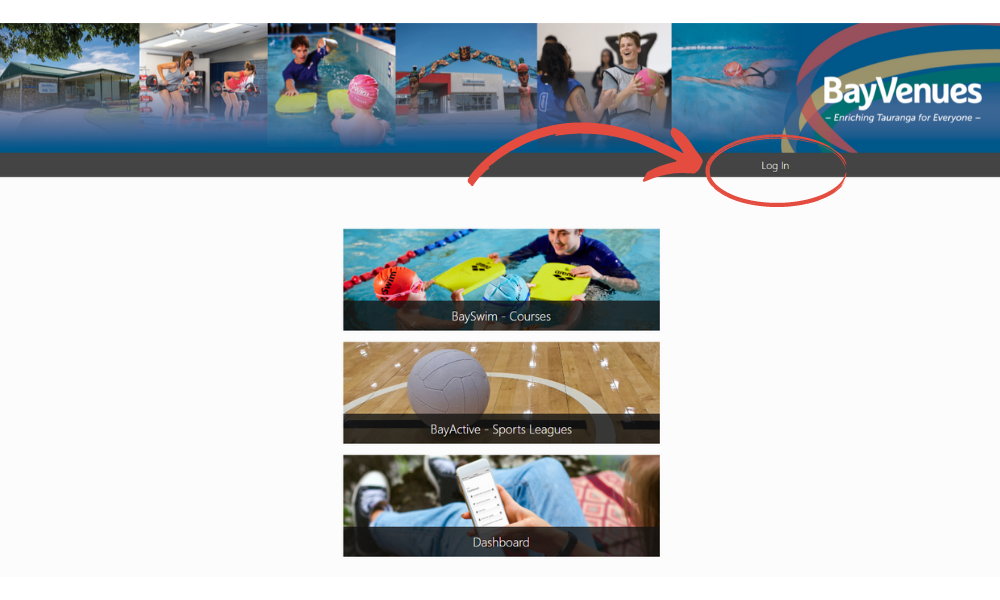
.png)



